
DuckDuckGo brings is privacy-focused browser to Macs

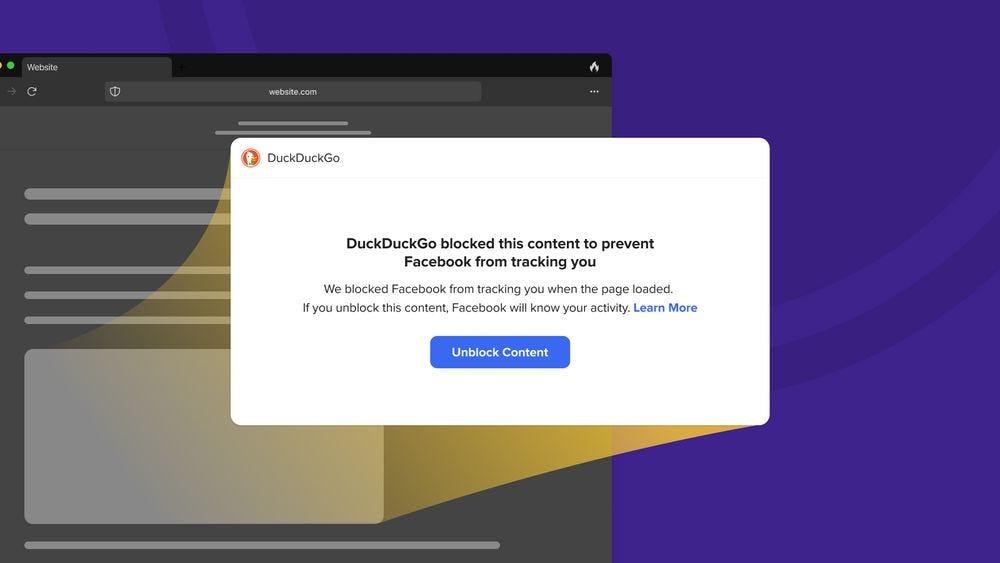
An example of DuckDuckGo for Mac’s tracker blocker in action
Duck Duck GoDuckDuckGo, best known for its privacy-focused search engine, is bringing its equally privacy-focused web browser to desktops for the first time, starting with Macs.
The company teased its desktop browser plans late last year, but this is the first time the company’s been able to get its hands on any version of the promised software.
Like the company’s iOS and Android browsers, DuckDuckGo for Mac was built, from the ground up, to prioritize the user’s privacy at all times. This added security is powered by features like built-in access to the private DuckDuckGo search engine, pop-up cookie protection, a one-click option for clearing all browsing data, email protection, and automatically defaulting to the encrypted (HTTPS) version of all sites, and more.
The new browser apparently uses macOS’ built-in website rendering engine (the same one used by Safari, DuckDuckGo noted) to provide fast load times. The company claims that these expedited loads are made even quicker by its default blocking of all ad trackers.
Also: 5 best browsers for privacy: Secure web browsing
DuckDuckGo for Mac is launching as a private beta, with its maker noting that some features are not yet fully implemented. Among those missing features is support for extensions. While it does plan to enable extensions at a later date, DuckDuckGo claims that the browser’s built-in password manager and ad-blocker already do the job of the two most commonly downloaded extension types without the need to install third-party solutions.
It also noted that the built-in password manager is able to import your saved credentials from third-party extensions like 1Password or LastPass to make your transition easier.
Also: Best password manager: Maintain all your logins
Users interested in joining the waitlist to test out the private beta can do so by downloading one of the company’s mobile browser apps, going to its Settings menu, and tapping on DuckDuckGo for Desktop (in the “More from DuckDuckGo” section). There you’ll see an option to “Join the Private Waitlist.” Once you’re granted access, a notification from the mobile app will provide an invite code that can be used to download DuckDuckGo for Mac on your system of choice.
The company noted that it is already working on a version of its browser for Windows-based PCs. However, it did not provide a timeframe for when that edition might be available.
Source: https://www.zdnet.com/article/duckduckgo-brings-is-privacy-focused-browser-to-macs/#ftag=RSSbaffb68


















