
Wyze Watch review: Is a $40 smartwatch any good?

Wyze is a popular smart home tech company, and our top pick for a smart plug, smart bulb and smart scale. So you could color us intrigued when we got a chance to review its eyebrow-raising $39.98 Wyze Watch.
Though it may look eerily similar to the Apple Watch, and pairs with a collection of fitness features, smartphone notifications, et al. — the Wyze Watch is specifically centered around controlling the company’s own smart home devices.
We have been using the Wyze Watch for about a week and finally feel we can answer the burning question: Is this $40 smartwatch worth a second look?
A $39.98 smartwatch
Though it may look eerily similar to the Apple Watch, and pairs with a collection of fitness features, smartphone notifications, et al. — the Wyze Watch is specifically centered around controlling the company’s own smart home devices.
The who, what and how
Who this is for: The Wyze Watch is best for those who use a ton of other products by the brand and who want to control them from the wrist.
What you need to know: This watch is only great at three things: controlling your smart home, reading your heart rate and delivering notifications. Many common smartwatch features like answering phone calls, listening to music and tracking different workouts are simply missing from this device.
How this compares: Priced at $39.98, you wouldn’t expect the Wyze Watch to be as well equipped or capable as an Apple Watch or Samsung Galaxy Watch, but it also falls short of similarly priced alternatives like the Amazfit Bip S Lite and Wyze’s own Wyze Band. There are a lot of features missing, thanks to the super-low price, and you’ll find more bang for your buck elsewhere.

In terms of design, the Wyze Watch looks a lot pricier than $40 — and quite a bit like the Apple Watch. It features a sturdy aluminum enclosure and generally feels premium, while the overall construction is lightweight. It comes with a standard black silicon band, though it can be easily swapped out with any 22mm strap.
The Wyze Watch comes in two sizes: 44mm and 47mm. Right now only the 47mm is on sale, and that’s the one we took a look at for this review. We reviewed the 47mm Wyze Watch, though it does come in a 44mm size as well. The larger size felt good on our wrist, though it may not be for everyone.
As far as other physical features go, you’ll find a single button on the right side of the watch for controlling the interface and powering up the device. The bottom of the watch houses a blood oxygen monitor and a heart rate sensor as well as the magnetic charging pins.
Surprisingly enough, Wyze includes an IP68 rating, which will help protect it from accidental splashes and dirt. This translated into very good protection from stray rain showers and windy beach strolls. The 1.75-inch display is easy to see in sunshine, though it gets substantially dimmer in low light. And it’s important to note that there’s no always-on display mode and waking the screen with a flick of your wrist was not reliable — meaning we often found ourselves tapping on the screen to turn it on.

Much like how the Apple Watch ties deeply into Apple’s ecosystem, the Wyze Watch does the same with its parent company’s various accessories and applications.
To set up the watch, you use the Wyze app on Android or iOS — which is a simple and straightforward process. From there, you can customize the watch face using one of many built-in options or create your own by incorporating a photo from your gallery.
On the watch itself, you’ll find a dedicated app that lets you control your Wyze smart home products. This is where it pays to have Wyze smart home devices, making it more convenient to control it all with just a tap of a button on your wrist.
The entire experience will feel familiar to any Wyze user, and that’s who the watch is ultimately designed for. If you have an extra $40 to spend, the Wyze Watch is a bargain and helps you more easily access smart home controls.
That being said, if you’re in the market for a traditional smartwatch, this may not be the most obvious purchase.
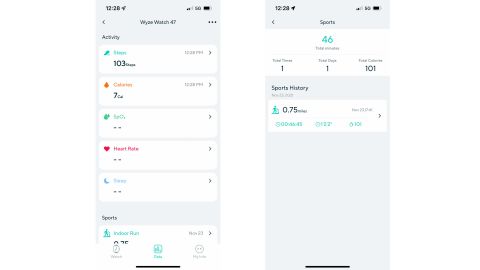
One of the biggest letdowns of the Wyze Watch was the fitness features. We frequently track workouts using an Apple Watch, and we quickly noticed that wasn’t happening with this option. The only workout you can record is running, and since we don’t run, it didn’t help much.
We did go for a quick walk using the Wyze Watch’s run tracking and compared it to our Apple Watch Series 3 — the Wyze wearable told us that we didn’t walk as far as the Apple Watch suggested, and it didn’t seem to record as many calories burned or steps taken. However, the heart rate was about the same between the watches. That’s because it uses similar hardware to what’s found on more expensive smartwatches, then translates that to a reliable heart rate experience.
The blood oxygen monitor seemed to work fine. We compared it to a Galaxy Watch 4, and it gave us a reading of about 97.7%, which is roughly what we got from the Samsung watch. Obviously, this is a metric you’ll want to take with a grain of salt since the Wyze Watch isn’t designed to be a medical device, but it’s a nice feature to have nonetheless, especially on such an affordable watch.
You do get a few other health-tracking features like sleep tracking, menstrual cycle tracking and general step counts. These features feel more like concessions than carefully crafted wellness-tracking tools, and you should use them as such. If you want a fitness-first smartwatch, the Wyze Watch is not for you.
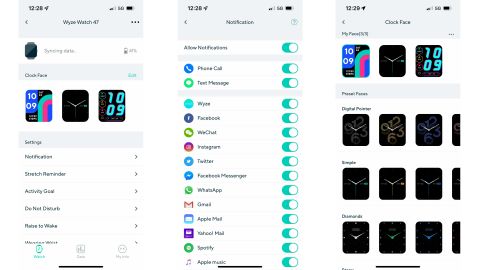
As a whole, the Wyze Watch felt limited.
Yes, it has the ability to deliver notifications to your wrist, and that’s a staple found on virtually every smartwatch on the market. However, you can’t act on them — like responding to a message or deleting an email. The watch will buzz when you get a phone call, but because there’s no microphone or speaker, you won’t be able to answer it on your wrist.
The watch doesn’t offer storage for MP3s or come integrated with music streaming service integration, so music playback is impossible. Speaking of which, there’s zero support for third-party apps, which means you’re stuck with the measly preinstalled apps.
Fortunately, there’s both iOS and Android support, and the experience is identical across both ecosystems.
The idea of buying a $39.98 smartwatch from a reputable brand is an appealing one, but the Wyze Watch is only designed for an extremely niche audience: those who own a bunch of other Wyze products they want to control from their wrist.
If what you’re looking for is a cheap Apple Watch alternative or a low-cost fitness tracker, you’re better off looking at alternatives like the Amazfit Bip S Lite and Wyze’s own Wyze Band. However, if you’re comfortable with strictly receiving notifications on your wrist, a customizable
watch face and all those smart home controls, you may find the watch to be a perfect fit — especially for the price.
Source: https://www.cnn.com/2021/12/06/cnn-underscored/wyze-watch-review/index.html?iid=CNNUnderscoredHPcontainer

















