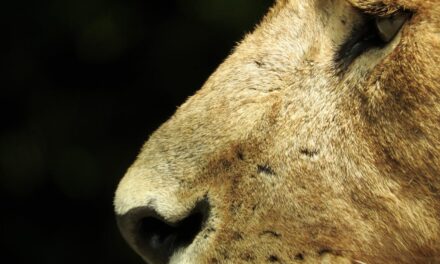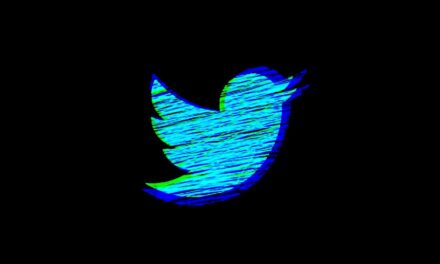Windows 11 is released: What you need to know and new features
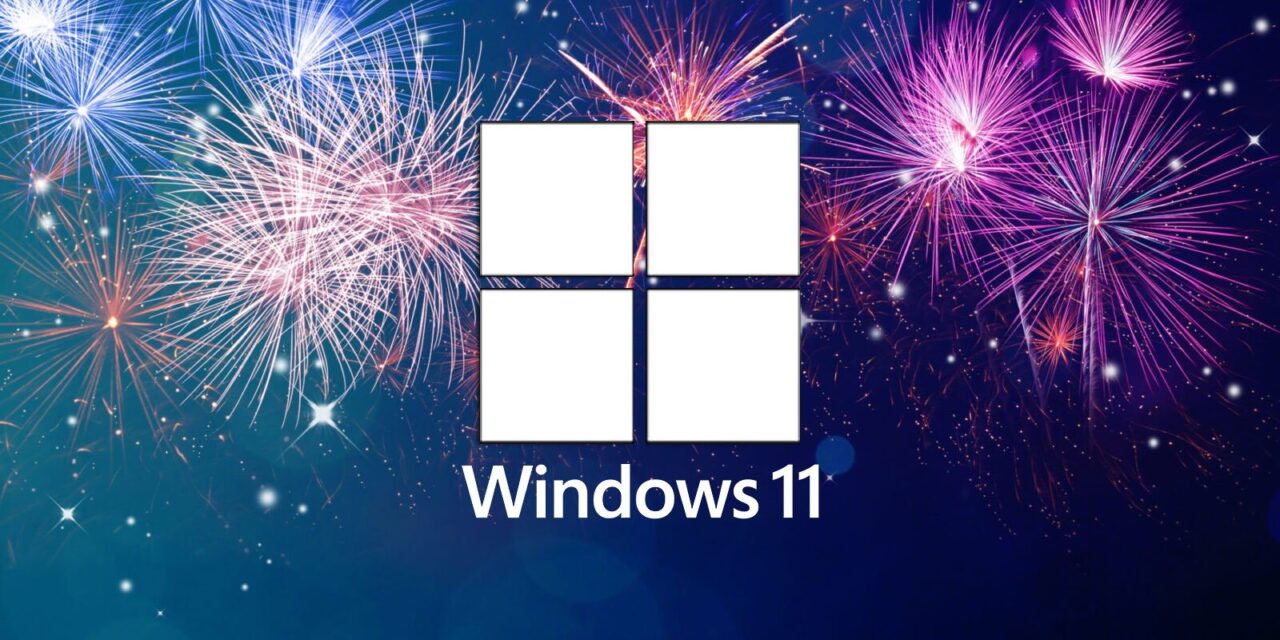

Microsoft has released Windows 11 worldwide, and it is now rolling it out via Windows Update on devices with compatible hardware and the latest updates.
In August, Microsoft announced that Windows 11 would be released on October 5th, 2021. While it may seem like they are rolling out the new operating system a day early, Microsoft is using a follow the sun approach to the release.
This approach means that Windows 11 is being released worldwide when October 5th first begins, such as New Zealand and Australia regions.
How to get Windows 11
Windows 10 users can upgrade to Windows 11 for free now via Windows Update as long as their device has compatible hardware. Devices will also need to run Windows 10 2004 and later and have installed at least the September 14th, 2021, updates.
“We will begin to offer the upgrade to eligible new devices first. Then, as with previous rollouts, we will study device health data and other signals to determine the pace at which Windows 11 is offered via Windows Update,” explained Microsoft in a new help document.
To upgrade to Windows 11, simply open Settings > Update & Security > Windows Update and select Check for updates. If Windows 11 is available for your device, it will be offered as an optional update, as shown below.
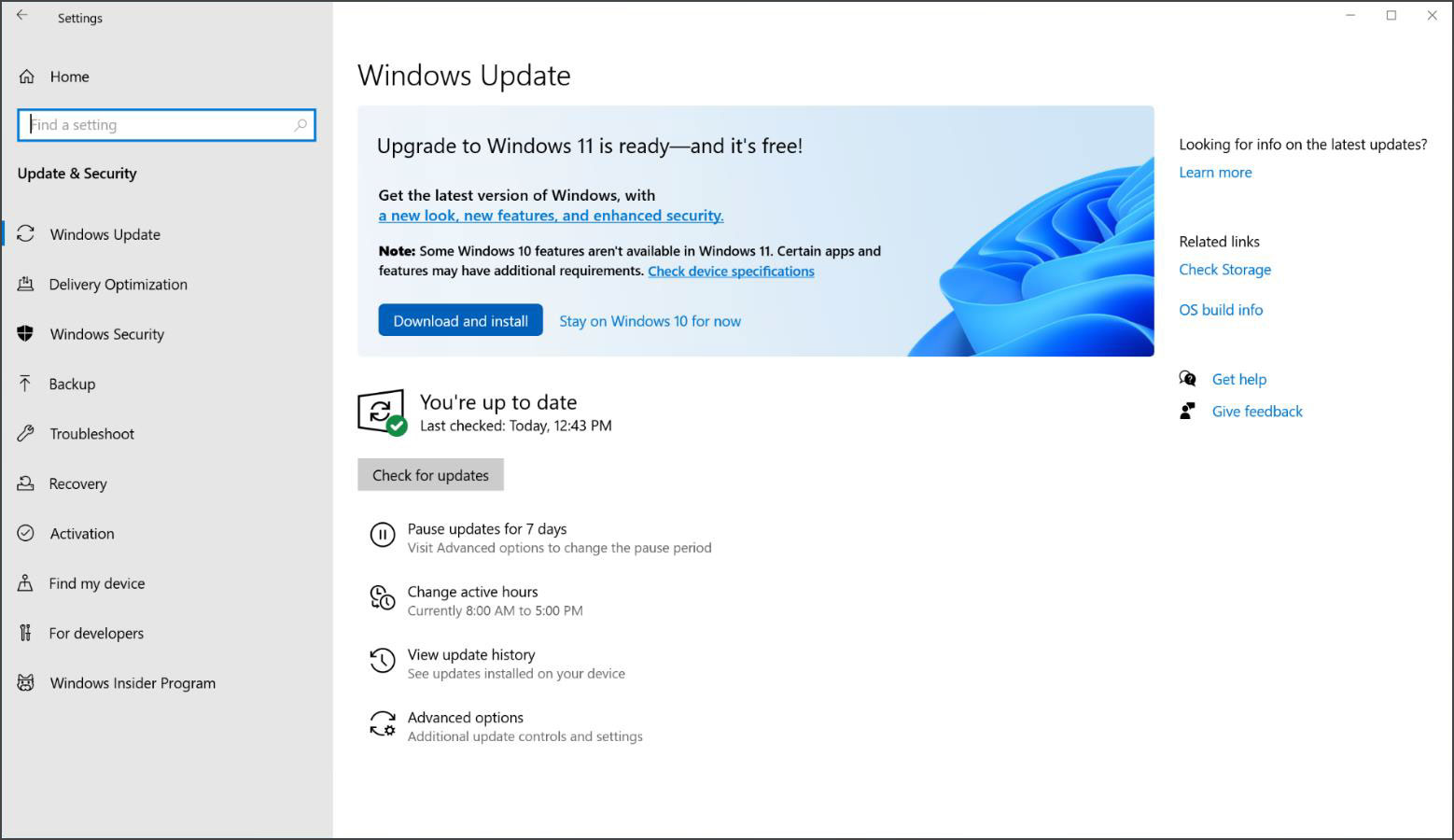
As with all Windows releases, if Microsoft detects a compatibility issue with a particular hardware component of your PC, they will place a safeguard hold to prevent the upgrade until it is resolved.
For users with older but compatible hardware, you may have to wait a bit before Windows Update offers the upgrade, as Microsoft is offering it first to devices with newer hardware.
If you wish to install it immediately, you can instead use the new “Installation Assistant” tool or the Media Creation Tool to perform an update immediately.
However, for users without a TPM 2.0 process, an older CPU, or other incompatible hardware, you will need to perform a few steps before installing it, and you may not receive security updates in the future.
For Enterprise admins, Microsoft has released Windows 11 deployment tools and made Windows 11 available via WSUS.
What’s new in Windows 11!
Windows 11 comes with numerous changes, such as an overhauled user interface, start menu, taskbar, and new features and apps to enhance gaming and creativity.
By far, the most noticeable change is a redesigned Start Menu that is now centered on the Windows 11 taskbar by default but can be set to a left alignment if users wish.
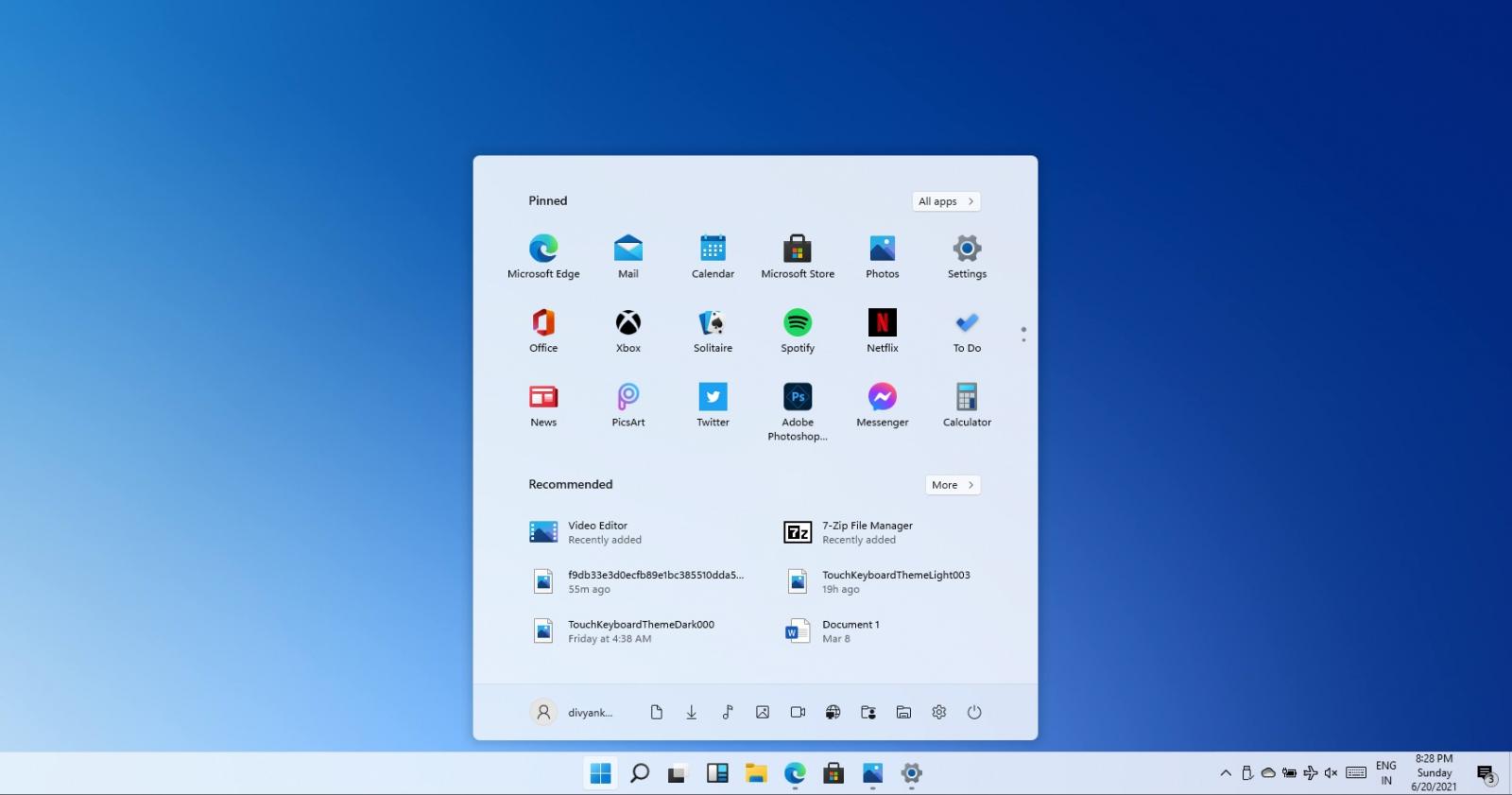
Other highlighted features include:
- A new Widgets feature replaces News and Interests and gives you quick access to personalized news stories, weather forecasts, stock market information, etc.
- A new Snap Layouts feature that lets you quickly arrange your open windows how you like them.
- Microsoft Teams is now integrated directly within Windows 11, allowing you to chat with friends and colleagues easily.
- DNS-over-HTTPS support brings encrypted DNS lookups for more privacy and to bypass censorship.
- A new Microsoft Store
- An optimized File Explorer interface.
- An updated and more organized Settings interface.
- Improved virtual desktops.
- Enhanced HDR gaming support.
This version of Windows 11 does not include the Windows Subsystem for Android, allowing you to launch Android apps directly on your desktop. This feature is expected to be released later this year.
Windows 11 also marks the start of the 24-month lifecycle for the Home and Pro editions of Windows 11, with a 36-month life cycle for Enterprise and Education editions.
Windows 11 is filled with controversy
While Windows 11 comes with great new features and enhancements, it does come with its fair share of controversy.
After Microsoft announced the new operating system, they also said that a device would require a newer CPU, a TPM 2.0 security processor, and Secure Boot to upgrade to Windows 11.
As many devices with incompatible hardware run Windows 10 flawlessly, many felt that this was just Microsoft pushing people to purchase new hardware for no good reason.
Microsoft has pushed back, explaining that the newer CPUs provide a more reliable crash-free experience and that many of the operating system’s security features are powered by TPM 2.0 processors.
Unfortunately, many of the features we have come to love in Windows 10, are for some reason, not available in Windows 11.
For example, you can no longer right-click on the Windows 11 taskbar to open a context menu to launch Task Manager, show the desktop, or access various settings.
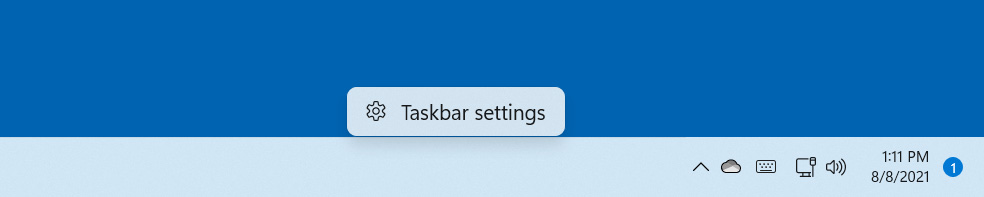
Another missing feature that is quite annoying is the inability to ungroup open windows for the same application on the taskbar. For example, if you have numerous Notepad windows open, Windows 11 will only display one notepad in the taskbar, making it challenging to find the windows you want.
Finally, Windows 11 does not currently allow you to drag a file on an open taskbar icon to launch that file automatically within the app.
As Microsoft is aware that many people want these features back, if they are ones you cannot live without, you may want to hold off on upgrading for now.
However, if you want to install Windows 11 now, you can use tools like Start11 and StartAllBack (both cost $4.99) to restore all of these missing features.
Source: https://www.bleepingcomputer.com/news/microsoft/windows-11-is-released-what-you-need-to-know-and-new-features/