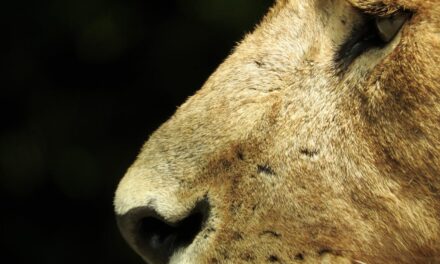New Windows 11 Dev build released with Microsoft 365 Widget


Microsoft announced a new Microsoft 365 Widget in the latest Windows 11 Dev build released for Windows Insiders in the Dev and Beta Channels.
Windows 11’s new widget provides quicker access to frequently opened files and more for all Insiders in the Dev and Beta channels who install Windows 11 Preview build 22000.168.
“This widget brings relevant documents, news and meeting recordings (with more to come!) to enterprise users,” the Windows Insider team said.
“This widget will only be available if you are signed in with your AAD account on your PC running Windows 11.
“To check it out just open widgets and click the “Add Widgets” button and select the Microsoft 365 Widget.”
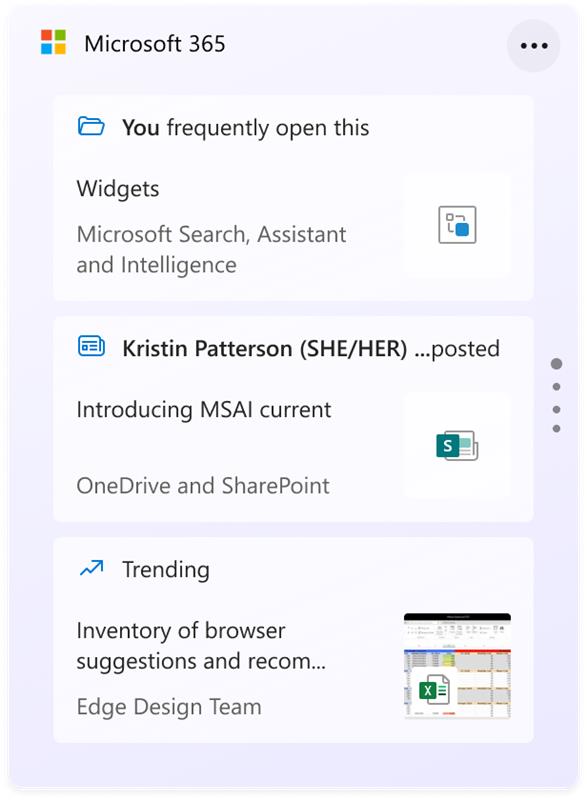
The company also fixed a known issue plaguing Windows Insiders using pen-enabled devices and preventing them from launching apps from Search results.
The Microsoft Store was also updated for Windows Insiders in the Dev Channel with a complete Library UI visual overhaul, more straightforward navigation, and better performance.
Fixes in the latest Windows 11 build:
- Search:
- We’ve addressed an underlying issue in the last couple flights for pen enabled devices that was resulting in Search getting into a state where it wasn’t possible to launch apps from the results.
- Settings:
- We fixed an issue where typing certain phrases into the search box in Settings were crashing Settings sometimes.
- Widgets:
- When using the Family widget, you should no longer unexpectedly see a message saying ‘connect a device to see screen time activity’ despite there being available activity to display.
- Chat from Microsoft Teams:
- We fixed the issue where sometimes videos would freeze or display a black image during video calls.
- We also fixed the issue where if you switched between calls, the previous call is not automatically put on hold, so audio and video streams continue with both calls.
How to upgrade to Windows 11
Redmond officially unveiled Windows 11 as the next version of Windows in late July, saying that Windows Insiders would be the first one to get a taste through preview builds.
Windows 11 is now available to all customers enrolled in the Windows Insider program and can be installed on any Windows 10 computer that matches its hardware requirements.
Earlier today, Microsoft announced that they only found one 7th generation Intel CPU compatible with Windows 11 and no AMD Zen CPUs.
After enrolling as a Windows Insider, you can upgrade to the latest Windows 11 Insider build from Settings > Update & Security > Windows Insider Program and activating the Beta Channel.
Microsoft also released the first official Windows 11 ISOs a week ago, allowing users to clean install the new operating system on their computers.
You can read this story for a quick summary of all the changes to expect after installing Windows 11 and this article for additional info on Windows 11 features and the expected release date.
Source: https://www.bleepingcomputer.com/news/microsoft/new-windows-11-dev-build-released-with-microsoft-365-widget/