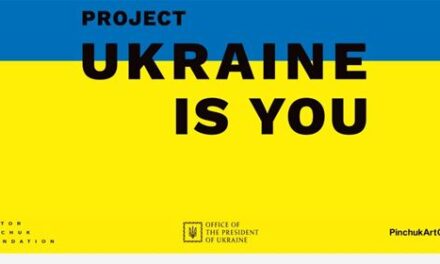Apple releases massive mystery bug fix update for Macs

It’s time to update your Mac… again.
macOS Big Sur gets what might be its final update before macOS Monterey is released. And it’s a biggie.
Clocking in at over 2.5GB, Apple describes Big Sur 11.5.2 as “bug fixes for your Mac.”
Do you need to rush out to install this, and are there any gotchas or catches to installing it?
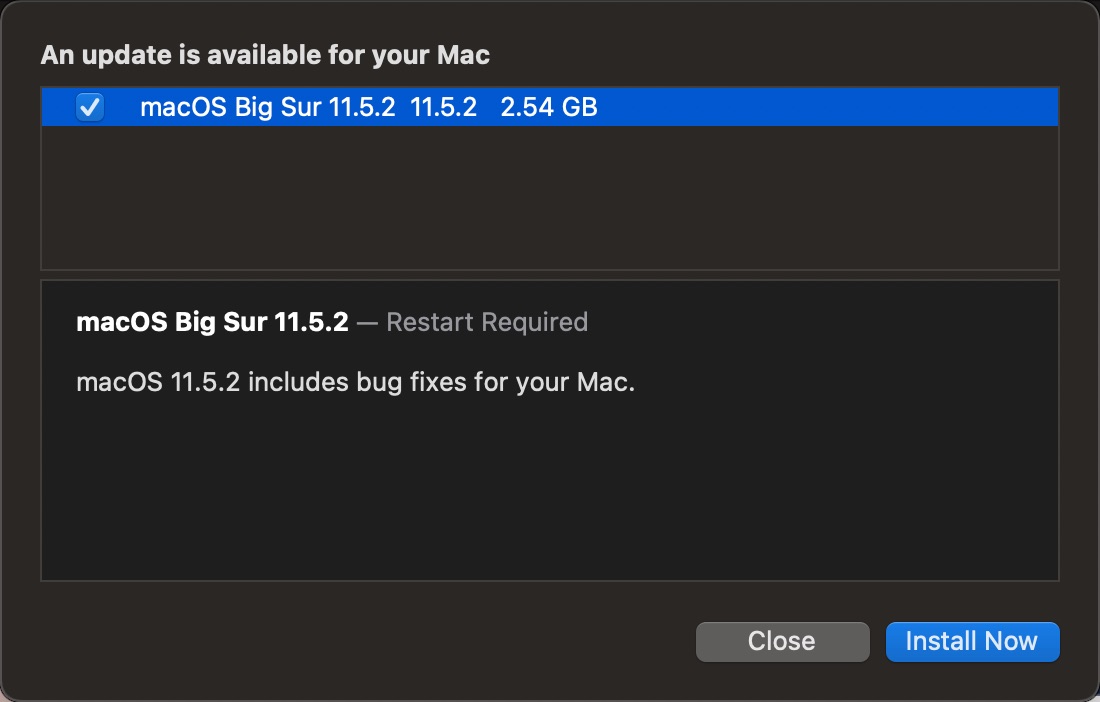
macOS Big Sur 11.5.2
Must read: Apple broke bad news to iPhone fans
I’ve been running this since it’s release, and to be honest, apart from the change of version number, I can’t see any difference. Performance is the same, battery life is the same, and reliability is the same.
On the “how much of a hurry should I be to install this?” front, according to Apple “this update has no published CVE entries,” which means that unless you’re being plagued by some bug or other that you’re awaiting a fix on, you could hold off updating for a while.
To update macOS, click on the Apple logo in the top-left corner, go to System Preferences, find Software Update and download and install any available updates.
UPDATE
Having set this up on a system where I was paying attention to the setup, I noticed that on first boot up users are given an option to set up accessibility features, and to set up Apple Pay on their Macs.
Source: https://www.zdnet.com/article/apple-releases-massive-mystery-bug-fix-update-for-macs/#ftag=RSSbaffb68