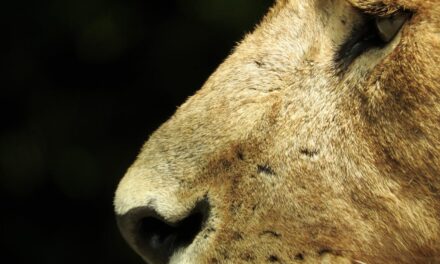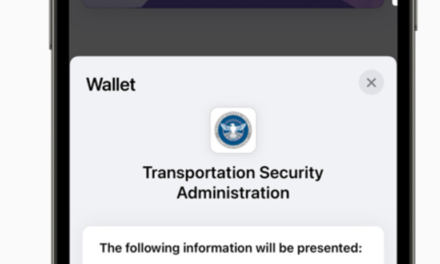Microsoft unveils Windows 11’s beautiful new context menus
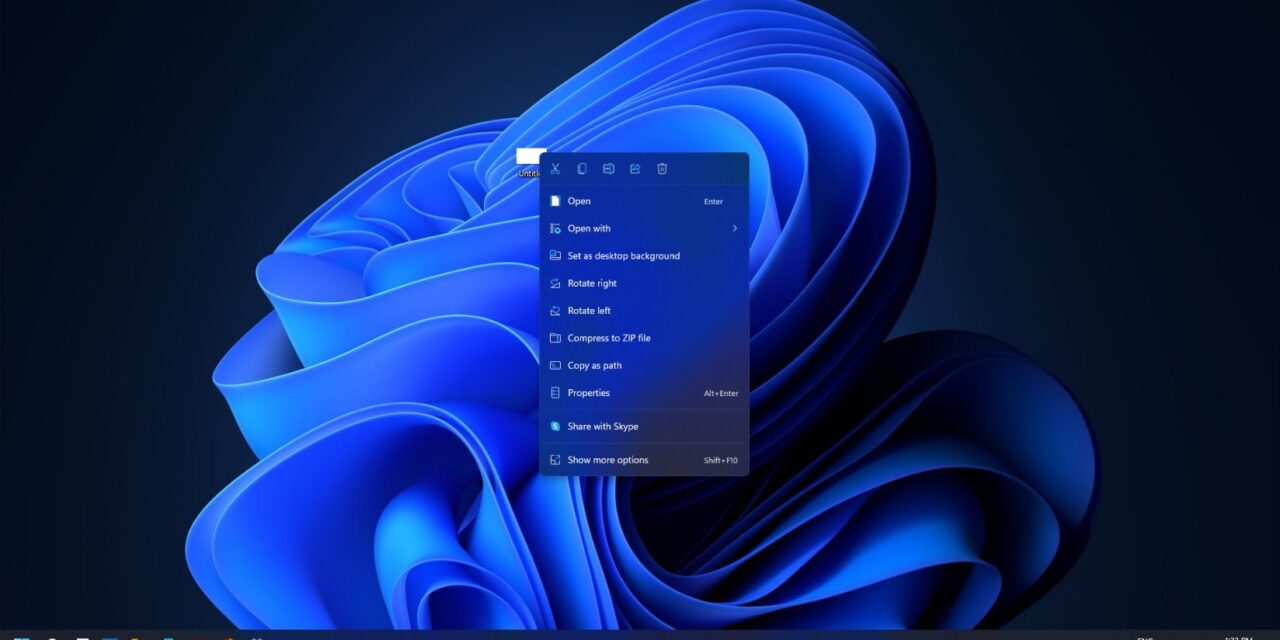

Windows 11 preview build 22000.71 is now live in the Dev Channel of the Windows Insider program and it comes with visual improvements for the context menu and various right-click menus.
As part of the latest update, Microsoft is refreshing the right-click menu within File Explorer and other apps with Fluent Design acrylic effect. For those unaware, acrylic is a Fluent Design System component that adds physical texture and depth (i.e blur effect) to the operating system.

Microsoft is also enabling rounded corners for taskbar previews (the preview that appears when you mouse-over open apps on the taskbar). These changes have been implemented to reflect the new visual design of Windows 11.

Windows widgets pane gets a new “Entertainment” widget
Microsoft is adding a new entertainment widget to the Windows widgets menu.
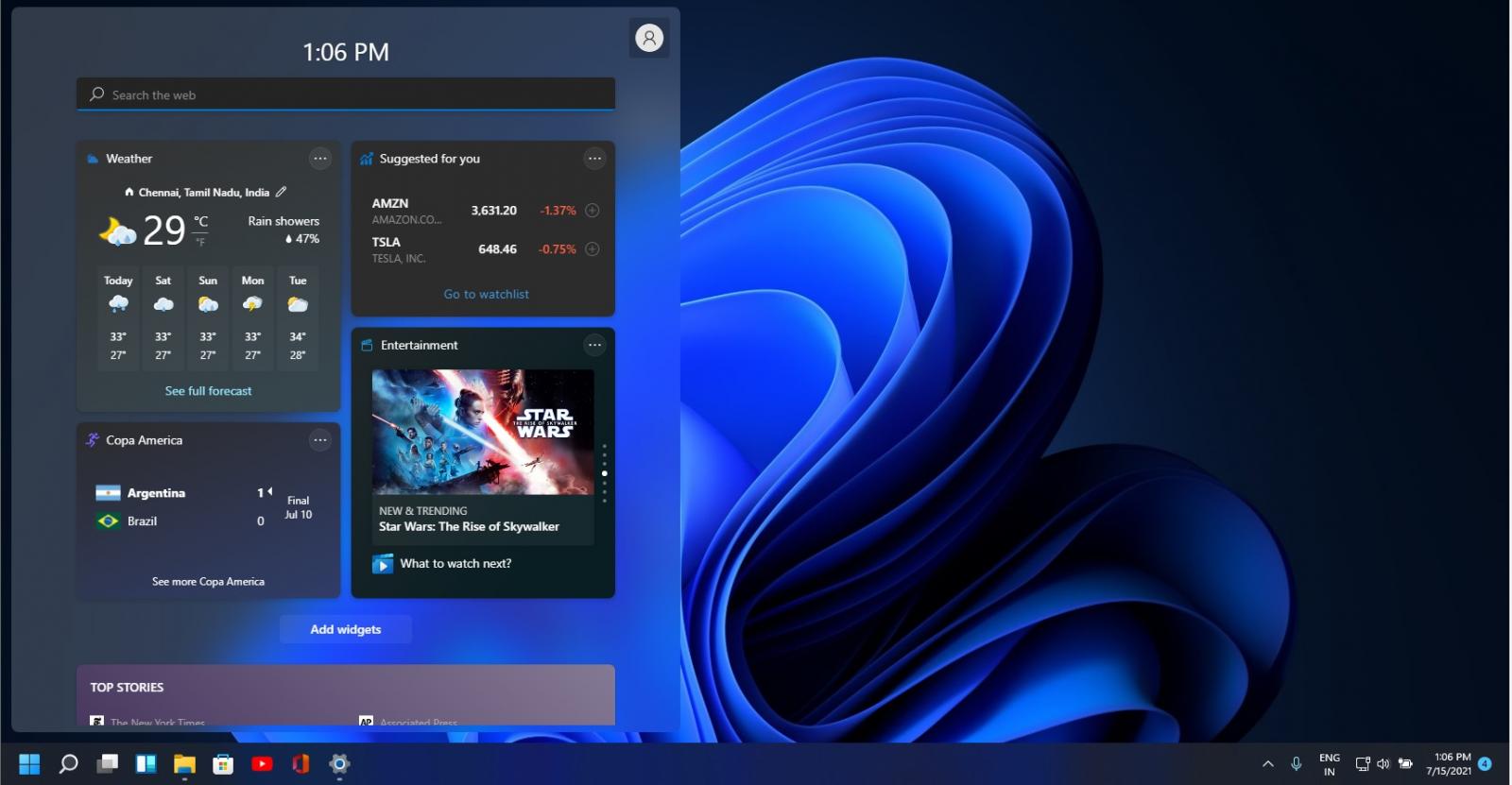
The entertainment widget, which can be downloaded via Microsoft Store, allows you to see new and featured movie titles available in the Microsoft Store. If you click on a movie in the widget, it will direct you to the Microsoft Store so you see more information about that movie.
To download the preview update, you need to check for updates after joining the Windows Insider Program’s Dev Channel.
Source: https://www.bleepingcomputer.com/news/microsoft/microsoft-unveils-windows-11s-beautiful-new-context-menus/